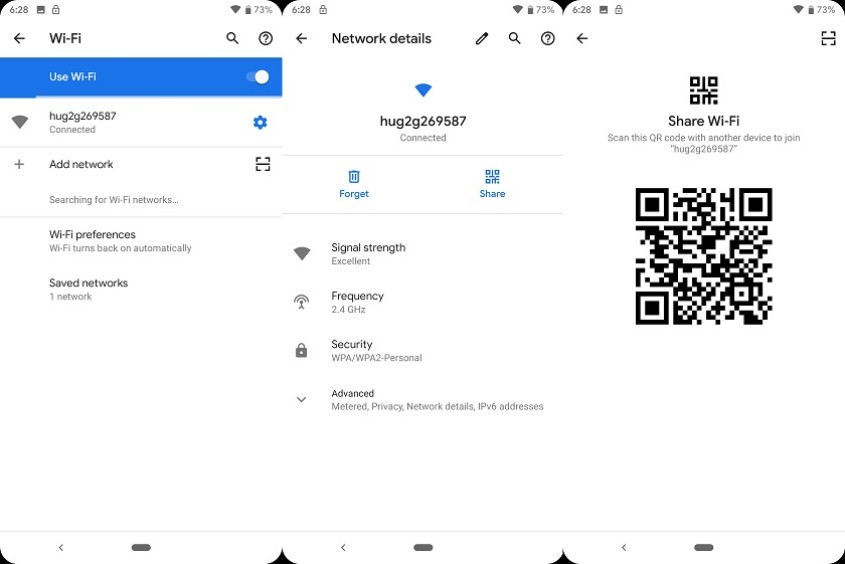Tech Thursday : Top Android Q features ...
"Google has recently released Third Developers Preview of their upcoming Android Q."
Google has recently released Third Developers Preview for their upcoming Android Q Operating System. Android Q is available not only for Google Pixel phones but other phones as well. Here are some of the features to expect in the upcoming Android Q.
Previews for more OEMs
Previously, only Google phone users were able to have a peak in the latest development of the new Operating System before the final release. But Google had felt the cry of all those other OEM users and had opened the gate for the third-party for the first time during Android Pie Preview. So is still the case for Android Q preview and around 20 Phones have the availability of the preview namely the Asus Zenfone 5Z, Essential Phone, Huawei Mate 20 Pro, LG G8 ThinQ, Nokia 8.1, OnePlus 6/6T/7, Oppo Reno, Realme 3 Pro, Tecno Spark 3 Pro, Vivo X27, Vivo Nex A/S, Xiaomi Mi Mix 3 5G, and Xiaomi Mi 9. And thanks to generic system image, more phones can get access to the review in the future.

Dark Mode
Finally, feature we have been expecting for a long time has been confirmed by Google. Google has been experimenting with dark mode for a long time but has finally confirmed to the system wide dark mode and will affect Google apps like Google Podcasts, photos and search. Google is also working with third-party developers to implement dark mode in their apps.

Focus Mode
One of the new feature to be seen on new Android Q is so-called Focus View. As the name suggests, this mode will help you focus by graying out apps you deem distracting and hiding their notifications. It is an extension of the Digital Wellbeing suite.
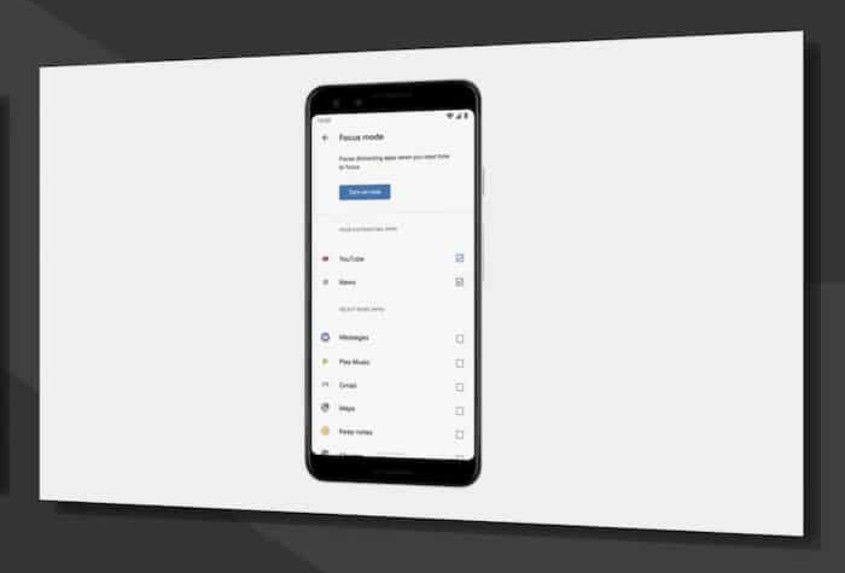
A better sharing menu
Overhauling is on its way to the sharing menu. Previous sharing menu had some problems, the main one being it was slow and unintuitive. The new sharing menu is supposed to be faster and will do a better job in recommending contacts and apps for sharing.

Smart reply for all messaging apps.
Message prediction what we are going to say, helps a lot while typing a message and saves a lot of time. Its available in all Google apps but now this feature will show its presence in all messaging apps thanks to Android Q. Meaning typing in apps like WhatsApp or messenger will be a breeze.
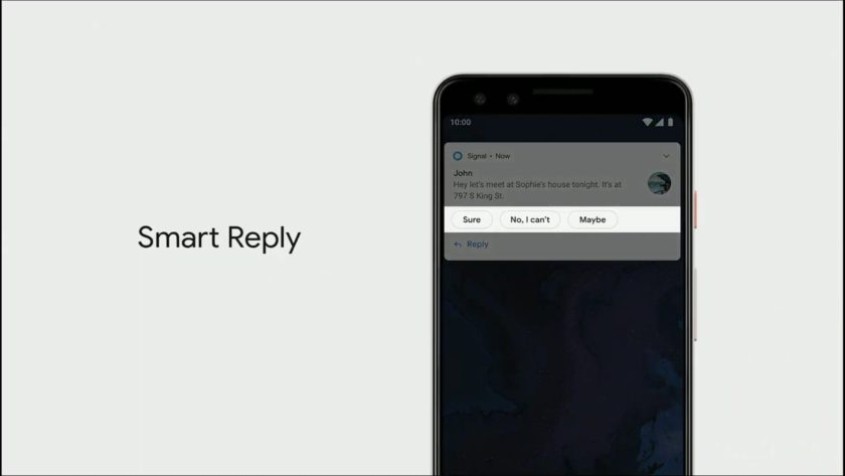
WI-FI sharing via QR Code
Sharing the WI-Fi credentials via QR code is finally on its way in Android Q. Huawei and Xiaomi have been using these features for a long time and adoption of this feature is most welcomed. In Android Q, you can share WI-FI credentials just by going to WI-FI menu, hitting the share menu authenticating the task with password or fingerprint and letting your friend to scan the QR code.