
Top Best Linux Operating System
"Linux can be confusing to many with so many flavors to choose from also known as distros."
Computers have become an integral part of our life. We work with one and for many, it is the only source of entertainment. Yes there is mobile but you would not watch a movie on a mobile phone, if your laptop is lying around, would you? My point is, computers are awesome! We can work on it, entertain ourselves by watching movies, listening to music or playing games. While talking about a computer, many only think about specs. How much RAM or the storage does the computer have, which generation processor or how many cores does the processor has or how many ports does the computer have? But one question that escapes the mind of many is which OS, it is running? Probably some version of Windows or macOS. Very few use Linux and many don’t even know what Linux is.
Fun fact: Android phones running on Android Operating system is based on Linux OS. So What is Linux? Just like Windows and Mac OS, Linux is an operating system. A software that manages all of the hardware resources associated with your desktop or laptop. To put it simply, the operating system manages the communication between your software and your hardware. Without the operating system (OS), the hardware wouldn’t function.
Why the talk of Linux you might ask, because its free and open source. Linux can be confusing to many with so many flavors to choose from also known as distros. There is Ubuntu, Debian, Kali, and 500 more such OS. But can you imagine eating the same flavor of ice cream for the rest of your life? So here is the list of top best Linux operating systems.
Best Linux Operating Systems
1. MX Linux OS
MX Linux, a desktop-oriented Linux distribution based on Debian's "stable" branch, is a cooperative venture between the antiX and former MEPIS Linux communities. Using Xfce as the default desktop, it is a mid-weight operating system designed to combine an elegant and efficient desktop with simple configuration, high stability, solid performance, and a medium-sized footprint.
Note: Debian is considered as the granddad of Linux distros. Many of the flavors of Linux are based on Debian which in turn itself is a Linux distro. Linux being an open-source platform, one can make a new Linux distro based on existing distros, if one has enough technical knowledge.

2. Manjaro OS
This OS is for Game lovers. Manjaro Linux is a fast, user-friendly, desktop-oriented operating system based on Arch Linux. Key features include intuitive installation process, automatic hardware detection, stable rolling-release model, ability to install multiple kernels, special Bash scripts for managing graphics drivers and extensive desktop configurability. Manjaro Linux offers Xfce as the core desktop options, as well as KDE, GNOME and a minimalist Net edition for more advanced users. Community-supported desktop flavors are also available.
Note: Xfce, KDE, GNOME, Net edition and Mate are the type of desktop environment that changes the look and feel of Linux distro.

You may also like: ASUS ZENBOOK 14 AND ASUS ZENBOOK 15 PRICE IN NEPAL | FULL SPECIFICATION
3. Linux Mint OS
Mint is an Ubuntu-based distribution which is based on Debian, whose goal is to provide a classic desktop experience with many convenient, custom tools and optional out-of-the-box multimedia support. It also adds a custom desktop and menus, several unique configuration tools, and a web-based package installation interface. Linux Mint is compatible with Ubuntu software repositories.
Note: Software repositories is a place where software or data can be stored which can be accessed by users either for free or for a charge. The concept of software repository is more important in the case of open source world where the software source code is available for free to anyone who would like to study or modify them.

4. Debian OS
The Debian Project is an association of individuals who have made common cause to create a free operating system. This operating system is called Debian. Debian systems currently use the Linux kernel. Linux is a completely free piece of software started by Linus Torvalds and supported by thousands of programmers worldwide. Of course, the thing that people want is application software: programs to help them get what they want to do done, from editing documents to running a business to playing games to writing more software. Debian comes with over 50,000 packages (precompiled software that is bundled up in a nice format for easy installation on your machine) - all of it free. It's a bit like a tower. At the base is the kernel. On top of that are all the basic tools. Next is all the software that you run on the computer. At the top of the tower is Debian -- carefully organizing and fitting everything so it all works together.
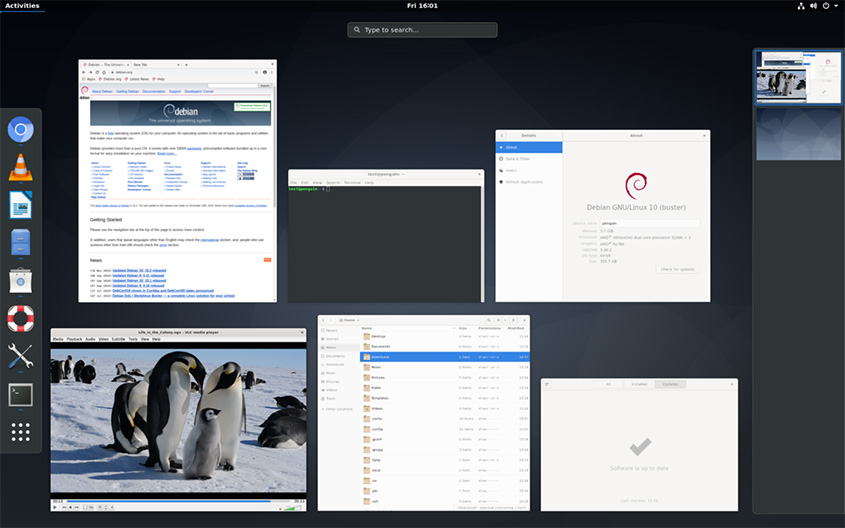
5. Ubuntu OS
Ubuntu is one of the most famous Linux distro and complete desktop Linux operating system, freely available with both community and professional support. The Ubuntu community is built on the ideas enshrined in the Ubuntu Manifesto: that software should be available free of charge, that software tools should be usable by people in their local language and despite any disabilities, and that people should have the freedom to customize and alter their software in whatever way they see fit. "Ubuntu" is an ancient African word, meaning "humanity to others". The Ubuntu distribution brings the spirit of Ubuntu to the software world.

You may also like: ASUS DUAL SCREEN LAPTOP LAUNCHED IN NEPAL
6. elementary OS
elementary OS is an Ubuntu-based desktop distribution. Some of its more interesting features include a custom desktop environment called Pantheon and many custom apps including Photos, Music, Videos, Calendar, Terminal, Files, and more. It also comes with some familiar apps like the Epiphany web browser and a fork of Geary mail.
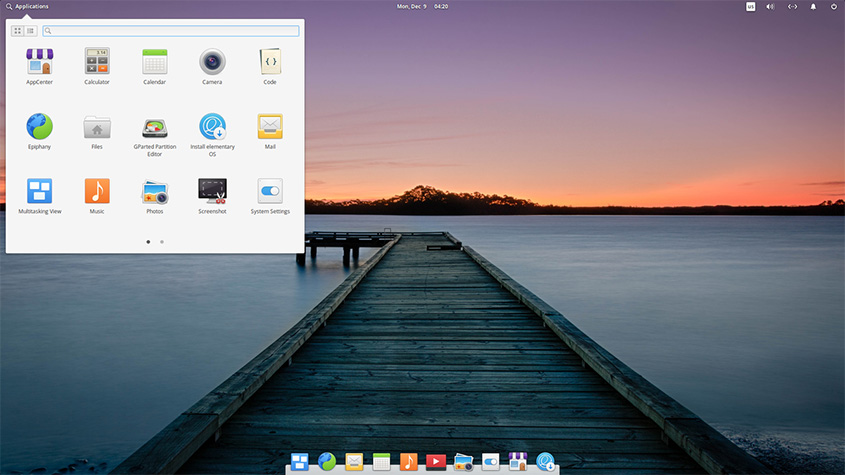
7. Kali Linux OS
This OS is most famously known to be used by hackers but there is more to it. Not all hackers are evil. There are White hat hackers(Good Hackers) as well, who are hired by a company to hack their system to find vulnerability and improve them so that Black hat hackers(Bad Hackers) don’t hack them. Kali Linux (formerly known as BackTrack) is a Debian-based distribution with a collection of security and forensics tools. It features timely security updates, support for the ARM architecture, a choice of four popular desktop environments, and seamless upgrades to newer versions.
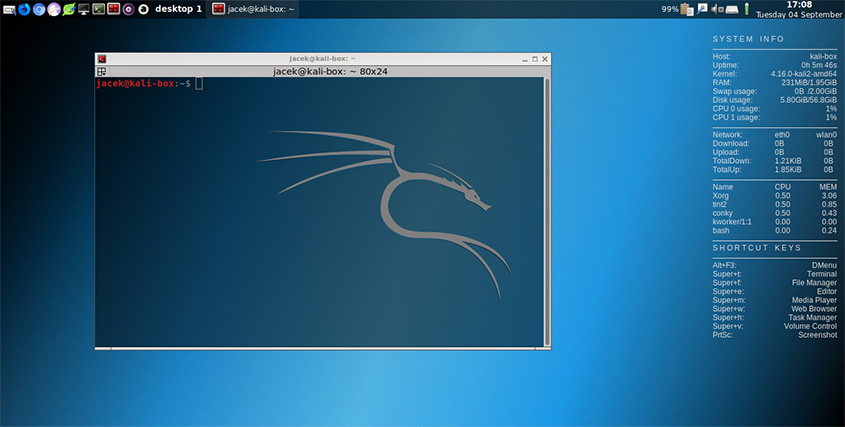
8. Parrot OS
Parrot (formerly Parrot Security OS) is a Debian-based, security-oriented distribution featuring a collection of utilities designed for penetration testing, computer forensics, reverse engineering, hacking, privacy, anonymity and cryptography. The product, developed by Frozenbox, comes with MATE as the default desktop environment.

9. Peppermint OS
Peppermint OS is a Lubuntu-based Linux distribution that aims to be lightning fast and easy on system resources. By employing its Site Specific Browser, Peppermint integrates seamlessly with cloud and web-based applications. The distribution's other features include automatic updates, easy step-by-step installation, sleek and user-friendly interface, and increased mobility by integrating directly with cloud-based applications. The distribution employs a hybrid LXDE/Xfce desktop environment, mixing LXDE's lxsession with Xfce's panel and application menu.

10. Zorin OS
Zorin OS is an Ubuntu-based Linux distribution designed especially for newcomers to Linux. It has a Windows-like graphical user interface and many programs similar to those found in Windows. Zorin OS also comes with an application that lets users run many Windows programs. The distribution's ultimate goal is to provide a Linux alternative to Windows and let Windows users enjoy all the features of Linux without complications.

Source: DistroWatch
Also Read:
5 MUST-HAVE HEALTH AND FITNESS APPS DURING LOCKDOWN
10 Unique and Useful Apps For your Android Phones
TOP UTILITY APPS FOR ANDROID PHONES
SAMSUNG DEVELOPS HAND WASH APP TO KEEP YOU HEALTHY & SAFE
APPLE LAUNCH COVID-19 SELF-SCREENING APP & WEBSITE | HOW TO USE
TDO NEPAL LAUNCH COVID-19 SELF-SCREENING APP & WEBSITE
TOP 5 VIDEO CONFERENCING ONLINE MEETING APPS | ALTERNATIVES TO ZOOM APP



