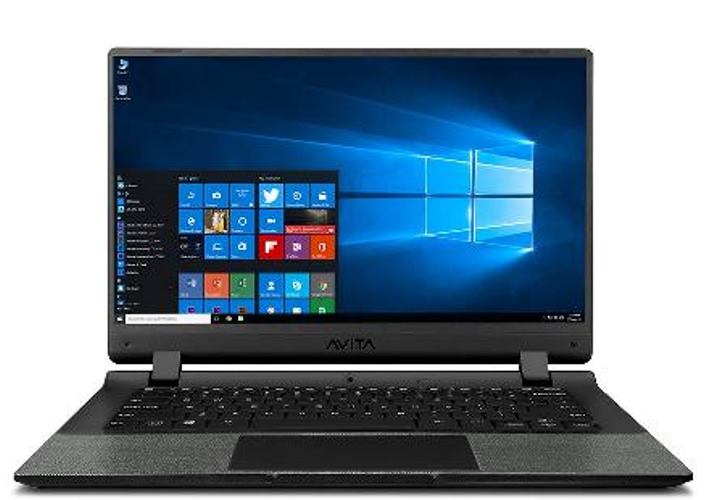Ways to Prevent Your Laptop From Overheating
"Overheating in laptops is pretty common, and many laptop owners experience it from time to time."
Overheating in laptops is pretty common, and many laptop owners experience it from time to time.
However, the most common type of overheating is caused by a lack of adequate airflow within the machine. Here is the list of some tips to prevent your laptop from overheating:
Check and clean the fans
Whenever you feel your laptop getting hot, place your hand just next to the fan vents. If you feel very little or no air, then dust might have accumulated on the fan or it has broken down.
You can open up the machine and blow out the dust with some relatively compressed air.

If the fan has broken down, look for a new replacement. Note that if you are not comfortable opening up the laptop, get a professional to do it
Use a lap desk
Another method to provide enough ventilation is the use of a lap desk. The small rubber feet on the bottom provide standard elevation to enhance airflow underneath your laptop. However, some people place laptops on their laps when using them.

This restricts airflow under the laptop and leads to overheating.
A lap desk helps in maintaining constant airflow, keeping your laptop cool.
Keep your laptop out of the heat
Lastly, overheating of your laptop may occur due to extreme exposure to direct hot sunlight, especially during summer. High temperatures may cause a computer to overheat due to an expansion of the hard drive and battery damage.

Therefore, you should keep your laptop in the shade whenever temperatures are high.
Also Read:
Honda Amaze Launched In Nepal |Price and Specification|
Exercise tips for women over 50
Five ways to maintain your motorbike battery
Factors to Consider While Buying a Water Purifier
Five ways to maintain your car's battery
Healthy eating and diet tips for women
Benefits of Getting Enough Rest to Your Beauty
Samsung tablet in Nepal with price and specifications
Washing Machine under Budget Available in Nepal