
Tips to clean and maintain your camera lens
"The cleanliness of your camera lens affects the quality of your images."
The cleanliness of your camera lens affects the quality of your images and it’s always best to carry cleaning equipment in your camera bag because you never know when you’ll need it.
Here’s the simple and safest way to get your lenses clean, so that you can spend more time making photographs, and less time on cleaning chores:
Use Lens Caps
Always use lens caps on both the front and rear when the lens isn’t mounted on the camera body.
Leaving the optical elements exposed may lead to scratches on the glass part of the lens. Immediately screw the lens caps on both ends after use.
Likewise, it’s always a good idea to carry an extra lens cap to protect the front element of your lens.

Avoid Humidity and Moisture
It’s always a good idea to store your camera gear somewhere where it can air out while you’re not using it.
Minimize the exposure to rain and humid locations. A hot and humid environment builds up moisture around the lens.
Try to avoid leaving your camera zipped up in a camera bag where mold can grow, especially if you have been shooting in the rain or near water.
And do not leave your gear in direct sunlight.
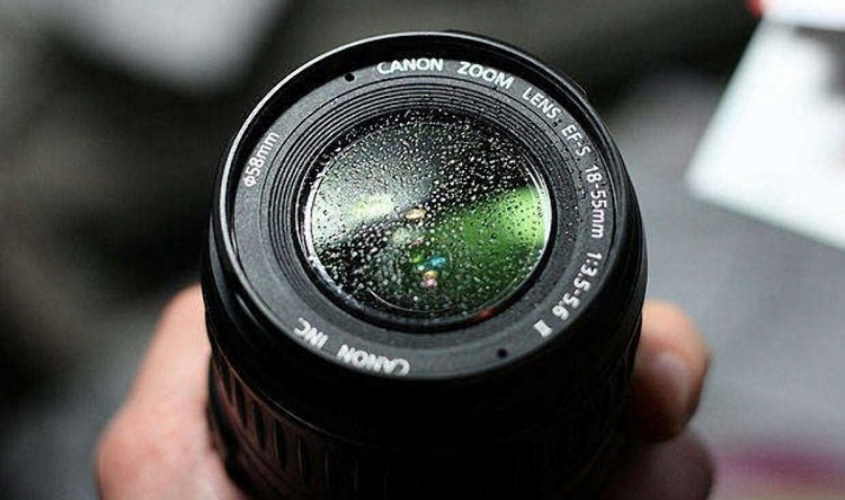
Use Lens Pouch
If you travel with multiple lenses or detach your lens from the camera body, which you should do while traveling, it’s essential to keep your lenses in some sort of protective bag.
This will ensure they remain intact even if your bag takes a tumble, and it will also keep dust, dirt, and water away from your lens elements.

Avoid touching Lens glass
Never touch the glass part of the lens with your fingers.
It leaves oil stains and smudges which are difficult to remove without a microfiber cloth. Always carry several clean microfiber cloths along with the camera and lens.
Every time you use a lens, always check the glass surface for any dust, smudges, or dirt.
Most of the time you will find something on the glass that shouldn’t be there so always clean it off.

Use Lens brush to remove sand or grit
Sand and grit particles are abrasive. They may damage the lens by forming a scratch on the surface when you try to wipe it off.
Use a soft lens-cleaning brush to remove loose grit from the surface of the lens.
Point the lens down while gently brushing the lens to let gravity help you remove the dirt.
Carefully check the lens again to make sure all of the grit is gone. If not, repeat the process.
A plastic bag or its case works well to keep the brush clean.

Use a cloth or tissue
When you use liquid camera lens cleaner, make sure you wipe it off with either a microfiber lens cloth or specific lens cleaning tissues.
Do not use regular tissues as they could scratch your lens. A microfiber cloth is specially made to clean optical glass surfaces and does a great job of it.
It doesn’t leave lint on the surface. If the smudge is still present, try using a lens cleaner solution applied directly to the microfiber cloth (not the lens surface) and rub again.

Also Read:
Yamaha RayZR 125 FI Mileage Challenge: Rally for Highest Fuel Efficiency
Effective wall maintenance tips for your home
Skincare myths you wish you knew it before
Foods For Glowing/Healthy skin
Viber has made an exciting announcement about its lens users
Tips to store your bike properly for the winter
Bad driving habits that will damage your car
Hair Myths you Should Stop Believing Now
Changan Hunter is all set to launch in the Nepalese market in January 2022









