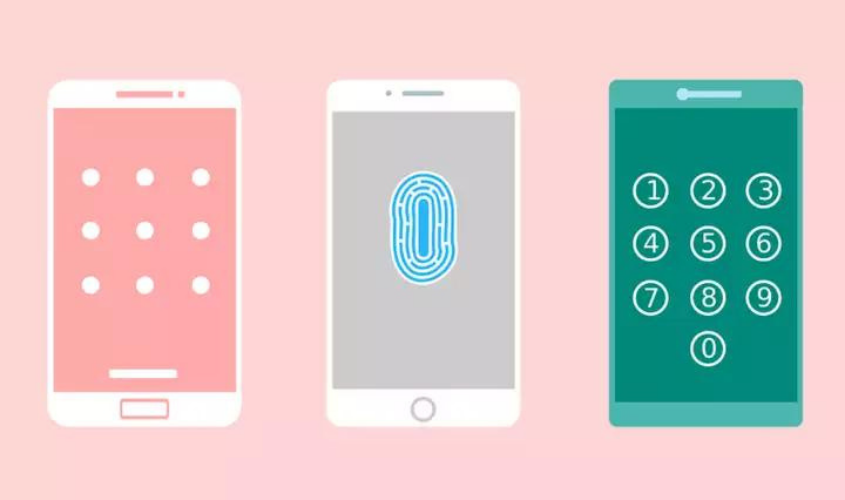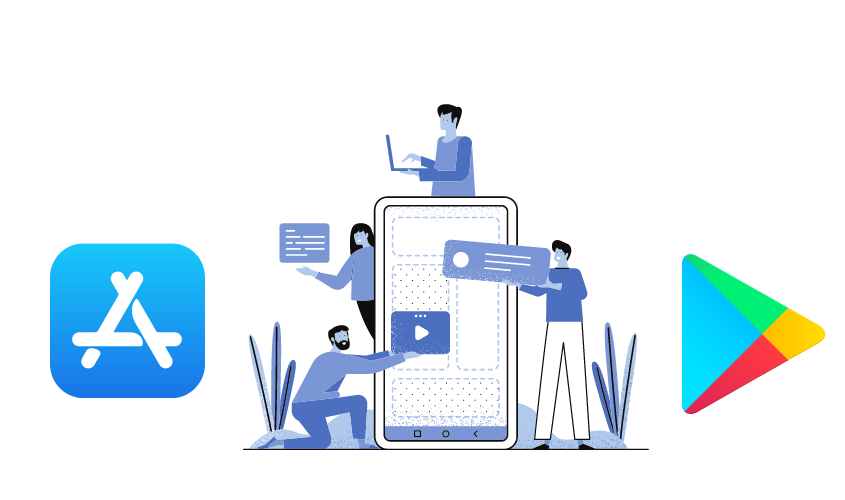Cell Phone Safety Tips Everyone Should Know
"We need to use our cellphones safely and smartly as our cellphones hold sensitive data, monitor our position, and provide access to our personal accounts."
We need to use our cellphones safely and smartly as our cellphones hold sensitive data, monitor our position, and provide access to our personal accounts.
Here are some major points every user should keep in their mind:
Put a passcode on your phone
Most phones need a 4-digit passcode, but some will let you set up a more complex passcode, a pattern, or a biometric lock that uses your fingerprint or facial recognition.
If you can't put a passcode on your phone or if the abusive individual demands that you share your passcode, consider borrowing someone else's phone to search for safety information or call a helpline.
Turn off location sharing
Phones have GPS built-in that can identify your position, and certain phones and applications allow you to share that information.
You can modify your location sharing through your phone's settings, where you can pick which applications may access your location or turn it off entirely.
Some apps also allow you to modify your location sharing from inside the app's settings.
Use anti-virus and anti-spyware software on your phone
You can look up reliable programs online and discover them in app stores.
Many offer free versions, and the services can safeguard your smartphone from being infected by stalker ware and other dangerous programs.
Check your privacy & security settings
Most phones feature options that allow you to control your privacy and security.
These controls may be found in the phone's or app's settings.
Log out of apps and accounts
Consider signing out of accounts so that others can’t access them if they have access to your phone.
Some applications may not allow you to log out without uninstalling them from your phone.
It may be more difficult to access the account through the browser, but base your decision on your personal privacy and safety concerns.
Also Read:
Reasons to Own Electric Motorcycle
Keep your Home Glass Windows Shiny | Tips |
Reasons why you should own a car
Things to Consider Before Applying Heat to Your Hair
Cleaning tips to reduce household dust