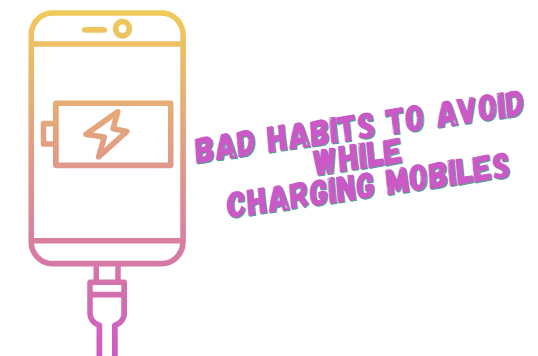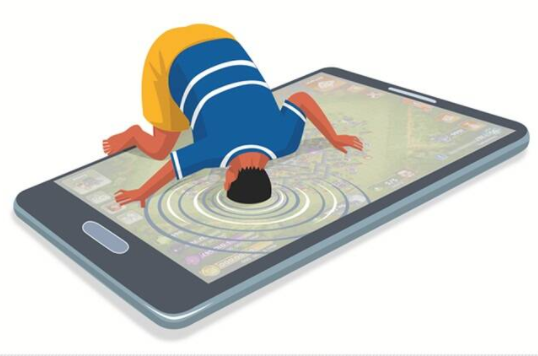Things to consider while using GPS Location-Sharing
"Most smartphones as well as some ordinary cellphones, allow you to run location-sharing software that uses the phone's GPS technology to notify friends and relatives of your precise location."
Most smartphones as well as some ordinary cellphones, allow you to run location-sharing software that uses the phone's GPS technology to notify friends and relatives of your precise location.
This technique has a wide range of applications but you need to be careful with it.
Here is a list of safety tips for GPS location sharing:
Decide what is best for you
Some location-sharing services are games that allow you to give a shout-out when you arrive at a certain area. Others show you where you are all the time or for a certain amount of time.
Others will continue to disclose your location unless you modify your settings. Make sure you understand how your service will disclose your location.
Learn about the privacy features of the service
There are privacy measures in place for all services.
Learn about them and use their capabilities to ensure that you have total control over who knows where you are.
Understand who your connections are
Some location services function similarly to Facebook and other social networking sites, in that you may invite and accept friends.
This implies that others may search for you and add you as a friend if you're online.
It's crucial to remember that sharing your location with someone you've never met in person is dangerous, so limit friend requests and share your location only with people you know and trust.
Make sure that every single service you use allows you total control over who may see your location.
Syncing with other services.
If your location-sharing app connects to Facebook, Twitter, or another site, you may be broadcasting your current location to a large number of people without even realizing it.
You can potentially be revealing your location to strangers. Check to verify if your service syncs with other services, and be sure to manage this appropriately.
It's generally preferable to disable this function and solely use the service's own sharing capabilities to expose your location to individuals you trust.
Can others find out where you are?
There are services that allow people to "check you in" to a certain area.
Check any location or social networking services you use to see whether they have this function and if so, learn how it works and what privacy settings are available.
Consider whether you wish to protect others from finding you, and never reveal another person's location without first checking with them.
Also Read:
Reasons to keep your car shiny and clean
2022 Skoda Kodiaq facelift SUV launched in India
Ways to Cure White Heads On Your Skin
Tips to take good care of your Headphones / Earphones
Citroen C3 Coming Soon In Nepal | Spotted In India |
Essential tips for female motorcycle riders