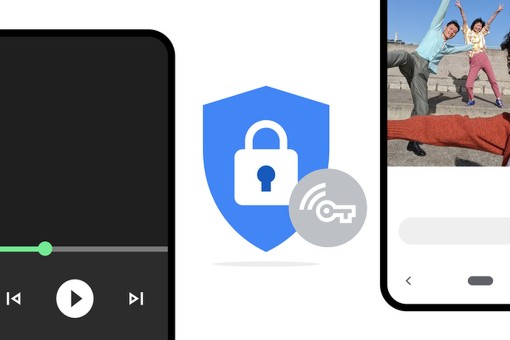Android Auto update includes car games and split-screen function
"Google has gone ahead and polished its in-car smartphone mirroring system, Android Auto"
Google has gone ahead and polished its in-car smartphone mirroring system, Android Auto. On Tuesday, the company announced a handful of updates coming to the popular infotainment replacement that should make the system easier to use and provide a little more entertainment for passengers.

On the interface side of things, Google implemented new shortcuts to keep the features you want most ready and quickly available. For example, shortcuts can quickly take you to your contacts list, pull up the Google Assistant or even tinker with your home's temperature if you have a compatible thermostat in the house. For cars with "wider screens," Android Auto will now include a split-screen view, too. When enabled, drivers can see a real-time view of Google Maps and media controls to further consolidate functions on the screen. Don't want people plucking away at your screen while motoring along? Google has a solution for that, too, as it rolls out a privacy screen option to control when the system appears on your car's display.
The updates bundle some nifty in-car games as well. Not games to pull your eyes off the road, but basic games running with Google Assistant as a moderator of sorts. Voice-activated games such as Jeopardy will run via Android Auto now, so you can burn some time on a road trip with good ol' fashioned trivia. It all starts with the assistant's wake-up phrase, "Hey, Google." From there ask the system to play a game.
On top of it all, custom wallpapers become a thing with the spring update, so you can choose from a variety of "car-inspired" backgrounds, rather than stick with the usual look, should you desire.
Google said the update will work with any phone running Android 6.0 or newer. And although spring doesn't start just yet, users should begin to receive the update in the coming days.
Also Read :
ON SEMICONDUCTOR CEO EXPECTS AUTO CHIP BACKLOG TO END BY THIRD QUARTER
THE APPLE DILEMMA FOR JAPAN’S CAR INDUSTRY
ALL NEW 2021 TATA SAFARI LAUNCHED IN INDIA
PURE EV ETRANCE NEO NOW IN NEPAL
AUTO DINOSAURS SHOW THEY’RE NOT DEAD YET