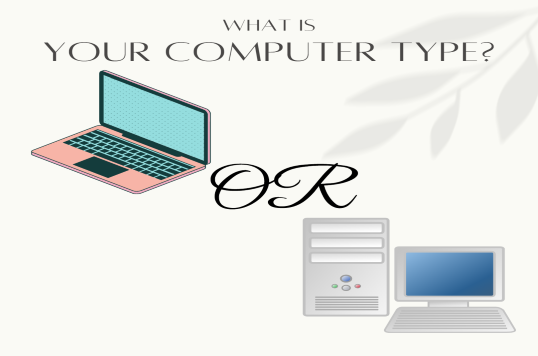
Which one to choose? Laptop or Desktop Computers?
"Do you want to purchase a Laptop computer or a Desktop computer?"
Before purchasing something, we all need to be conscious about what fits us the best and what we actually are looking for.
Do you want to purchase a Laptop or a Desktop computer?
So, before deciding to purchase a computer, you need to have a handful of criteria and determine what best fits your needs. In addition, here are some points we can help buyers to purchase a product according to their needs.
1. Cost
The main and the foremost thing a buyer will look at is the cost. If we compare the price of laptops and desktops, the starting price of a desktop is comparatively cheaper than the price of a fully-loaded feature laptop.
2. Portability
It is always easy to carry laptops than a desktop. Well, if you are a traveller and a student, a laptop will always be the best choice.

On the other hand, Desktop computers are large and have a separate monitor. It can be carried from one place to another but cannot be the choice of portability.
3. Power Usage:
If we have to compare laptop and desktop computers on the basis of power, desktop computers have to power a higher wattage power supply, multiple components inside the computer, and a monitor. If the power fluctuates or goes out, the unsaved file will be lost or left unsaved.
Also, you need to add an uninterruptible power supply (UPS), also known as a battery backup which provides backup power when your regular power source fails.
On the other hand, laptops use less power and have a built-in battery for power outages.
4. Upgrading:
Desktop computers are bigger and easier to compare as most of the components in a desktop are removable.

Desktop cases are larger and it also provides more room inside to add and remove hardware, use tools, and organize cables while laptops have only two components i.e Memory and hard drive/SSD that can be upgraded to a laptop. The remaining components are either built-in and cannot be removed.
Moreover, a need to upgrade anything other than the hard drive/SSD and memory usually requires a new laptop.
5. Repair
As we all know, desktops are bigger in size so it is easier for repairing. Repairing a desktop computer also is generally easier because most of the hardware can be purchased off the shelf of any local computer retail store.
Furthermore, opening a laptop to repair a part can be difficult as it is small in size and finding a replacement part also often requires calling the computer manufacturer or ordering from another online site.
In a nutshell, the choice is yours. Before you start your search, it’s good to change your mindset first: neither device is better than the other, nor both have their own set of advantages. In the end, the final decision depends on what your needs are but before purchasing a computer, always remember the 5 points mentioned above.
Also, some affordable brands available in Nepal are Dell, Avita, Lenovo, Acer, and many more.
Also Read:
1111 Nissan Magnite on the Road
Black+Decker Festive Offer 2078
Skoda Nepal announces its festive scheme" Drive IN to the festivities with Skoda Kusaq"
DishHome Fibernet extends its services to Bhairahawa, Kalaiya, Lahan and Taudaha
Ford Nepal announces booking of 2022 Ford Everest Premium SUV














