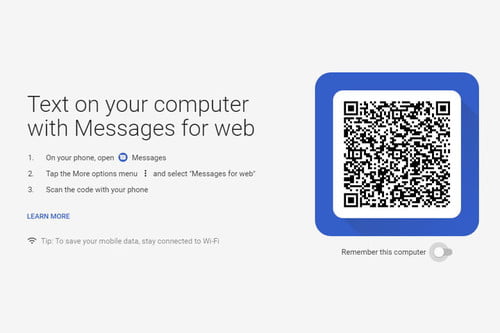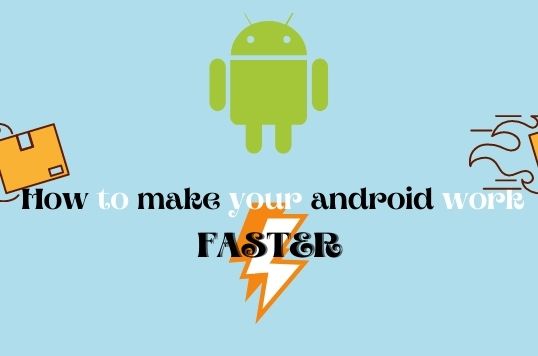How to get Motorcycle Driving License in Nepal?
"Getting a license can be the most rewarding thing. Before earning the license one should know the procedure."
Getting a license can be the most rewarding thing. Before earning the license one should know the procedure. What to do and where to go are important things.

First of all :
Before giving trail practice at local learning centers. Be confident in yourself.
Visit the office or fill the form online:
Applicants may file a request online and verify the date of the written review. If the application has been submitted, the method shall have a specific reference number and other necessary information, which shall be drawn upon the date specified by the Transport Management Office when sitting for the written review.
You can submit the online form from this link below:
This is closed for now due to the pandemic.
OR
You can get two forms at the DoTM office, just outside the premises. One is a driving license form and the other, both available for Rs 25, is a medical examination form. All forms, with all the essential data, would have to be completed and submitted for further processing at any other time as this service has been closed for the last six month due to Covid pandemic.

The first step (Appear for eye test)
Meanwhile, we need to appear for a color blindness eye examination where 4-5 cards with dotted colored numbers will be revealed to us. The number written on the cards, we need to say.
We go to counter number 7 to pay the Rajaswa until the eye test is confirmed.
The second step (Appear for the written test)
On the day of the written test, early in the morning at 6:00 a.m reach Yatayat Karyalaya (may change due to corona). Questions like basic riding, traffic rules, things to do in an emergency may be asked. You can prepare these questions through applications found in the apple store or android store. The results will be published on the same day. If you pass the writing test, you need to arrive at your next trial that is trying the next day.
The third step (Give the trail)

So this is the main course of the food. The one that you practiced to earn the license. The trial involves the following :
-
An 8 path that needs to be crossed without touching the outskirts.
-
Once 8 is completed a straight lane comes and you need to climb on.
-
A small mistake can cost your license so, always look for traffic lights, when it turns green take a left turn using the left side light
-
You will reach a slope that you need to stop and control your bike with only your one leg on the ground.
-
After completing the “ukalo and oralo ” finally slowly you should pass the speed breaker in order to complete the trail.
If you pass, you will be declared right away. The policeman on duty will hand you the card signed. After 7 days, you need to visit Yatayat Karyala and go to room 2 to pay Nrs. 1500 Rajaswa. However, if you fail, you have the allowance to appear for the trial three times within 90 days if you have passed the written test.
Fourth step( Collect your driving license)
After a period of 30 days, you can re-visit the Yatayat Karyalaya to receive your Smart Driving License Card.
Make sure, you practice enough in driving training centers and do not ignore any part of the standard design. Read the driving book and get all your documents ready.
You will be told when your license can be issued. You briefly get a slip before your smart driving license card is ready to qualify you for driving. You can drive with the slip, so when it gets loaded, you must keep the slip secure for you to retrieve yours.
Also Read:
5 BIKE CARE AND MAINTENANCE TIPS TO KEEP YOUR BIKE FOREVER NEW
5 BEST DIGITAL WALLETS IN NEPAL
NEW UPCOMING ELECTRIC CARS IN NEPAL 2020 | PRICE, SPECS
NEW UPCOMING BIKES IN NEPAL 2020 | SPECS, PRICE EXPECTATION
TOP 5 200CC BIKES IN NEPAL IN 2020 | UPDATED PRICE