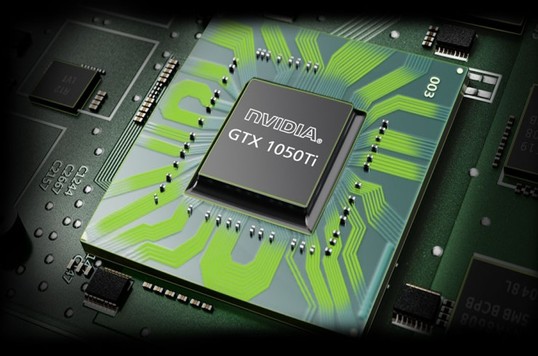What is DPI and why does it matter?
"Whether you're trapped in the Cycle of destroying the dire ancient in Dota 2 or defusing bombs at counter-strike, you might think "Do I need a special mouse to compete with everyone else?""
One of the most prevalent specifications you can find when considering a new mouse and contrasting specifications is the DPI, or dots per linear inch, a standard way to quantify mouse sensitivity. How DPI can affect gaming mouse performance and the experience with it is not always immediately apparent.
What's DPI here?
Referring to how a virtual mouse calculates physical distance, DPI stands for dots per inch. As dots are not actually used as part of the procedure, the more technically precise term is actually CPI, or counts per inch. However, when comparing alternatives, DPI is the abbreviation you are most likely to find, so we will be using that for your convenience.
In comparison to the distance a user pushes the mouse, DPI explicitly relates to the calculation of the speed at which a mouse cursor moves on-screen.
For instance, if you were to shift your mouse an inch with a low DPI to the right and then move your mouse an inch with a higher DPI to the right, in the second case, the cursor on-screen will move more, despite the distance covered by the sensor of the mouse is the same.
To be specific, DPI is just a calculation of the physical relationship and is not indicative of the accuracy of the mouse or the sensor's precision.
The higher the DPI, the quicker the rotation of the cursor and the more sensitive it feels. Simple enough, right?
Sensitivity and DPI
In our minds, DPI and sensitivity are always associated. For certain people, it seems that growing the DPI of a mouse makes the mouse more sensitive. These are, however, separate measurements. DPI is a product of the physical hardware parameters of the mouse. Usually, sensitivity is determined by machines, usually an operating system such as Windows.
You may have low DPI and high sensitivity, and vice versa. Cranking up the sensitivity on a low-DPI mouse is not an optimal option for certain purposes. When the sensitivity of the program is asked to compensate for low-DPI hardware, when zoomed in on a target, users can experience herky-jerky output or make precise adjustments in a configuration.
And why the high DPI?
You'll often see a higher DPI (often 10,000 and above) advertised as an attractive quality while studying computer mice. While a higher DPI will theoretically result in marginally lower precision, it would have a marginal effect on the average consumer. It is typically worth it to have the option of using a higher DPI.
For eg, if you're operating on a high-resolution monitor, a higher DPI could come in handy. It will take longer to move the cursor with a low DPI from one hand to the other. A higher DPI could save you time and effort, boost ergonomics, and greatly affect your workflow if you made this movement several times a day.
However, if you do anything that needs greater detail, such as drawing with a mouse in a modeling program, a lower DPI might be a better fit because it makes for finer and more accurate movement.
Gaming and DPI
DPI also has a major effect on the performance of PC gamers, which is why the DPI specification is often placed front-and-center on product pages for a gaming mouse.
Your aiming reticulum can travel around the screen quicker while playing a first-person shooter with high DPI settings, which will involve smaller gestures from your hand. This can be useful for instantly whipping around, or with less time to pull your sights from one side of your show to the other. This can be extremely helpful, particularly in games where speed is necessary, or if you're playing on a monitor with a higher resolution.
In games, however, a high DPI is not necessarily desirable.
A lower DPI could be preferable in certain cases such as when using a zoomed-in pistol, in an RTS where careful unit selection is a vital part of a plan, or in a first-person shooter. When you have more room to find the correct spot to press, having to drag the mouse forward helps in greater precision.
Having said that, how can someone pick between a high or lower DPI mouse? Luckily, you don't usually have to pick. With the click of a button, most modern mouse, and especially gaming mouse, enable you to adjust your DPI.
Does the perfect DPI number exist?
Actually not. It depends on your choice and what you do with the mouse. An adjustable DPI has the whole function of helping the user to find the settings that fit for them. There's no one environment that fits everybody, which is why getting choices is perfect.
Also Read:
ASUS DUAL SCREEN LAPTOP COMING SOON IN NEPAL ? - SPECS, PRICE
HONOR HUNTER: GAMING LAPTOP LAUNCHING ON SEPTEMBER 16
TOP 4 CANON CAMERA IN NEPAL | WITH SPECS AND PRICE
WHAT ARE BEST GAMING PHONES AVAILABLE IN NEPAL?
BEST THRILLER CAR MOVIES OF ALL TIME TO WATCH IN THIS LOCKDOWN