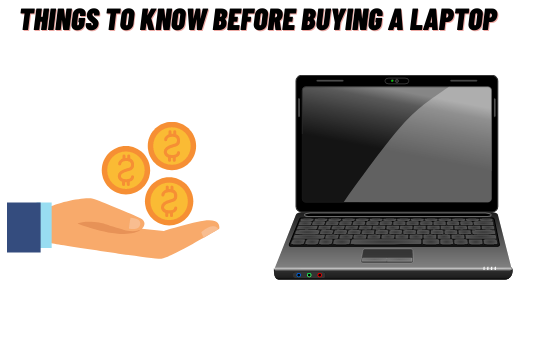Tips for cleaning your TV or laptop screen safely
"From TVs to computers and laptops, and even mobile phones, all of these appliances and gadgets share several characteristics, one of which is that they all have screens built into them."
From TVs to computers and laptops, and even mobile phones, all of these appliances and gadgets share several characteristics, one of which is that they all have screens built into them.
It's important to know how to clean your specific screen because getting it wrong will leave you with scratches, smears, or worse for a long time.
Try dry-wiping first
Avoid using paper towels as well as tissue paper, toilet paper, and old rags.
These have the potential to scratch a screen or leave material grooves (maybe not enough for you to notice right away, but combined with the wrong cleaning material, it can create the scratch and dreaded gray swath).
Make an effort to use the softest cloth you can find (like microfiber cloths).
Don’t press too hard
If the dirt doesn't come off easily, don't expect to wipe the slate clean by applying more pressure.
Putting more force into your cleaning efforts on LCD monitors, big-screen TVs, and laptops may result in irreversible damage—most likely by destroying the pixels in the screen.
Don’t use chemical cleaners
Make sure you're not using too much chemical cleaner before you begin. This may cause permanent damage to the screen.
To protect their surfaces, most modern TVs have special coatings. When you use harsh chemical cleaners, these coatings can be damaged.
Don’t spray directly on the screen
Cleaning solutions, including water, will run down the screen and into the bezels, allowing them access to the monitor or television's interior.
If you're quick, you might be able to catch it before it causes further damage, but instead of applying solvent or liquid directly to the screen, wet the cloth you're using and wipe it down.
This is particularly dangerous when using a laptop screen.
Always unplug the TV first
There are two reasons for this: first, you'll be able to see more dust and dirt against the black background of the screen if it's unplugged.
And second, you don't want to risk electrical shock if you use a liquid to clean.
Also Read:
Fitness tips for working women
How to get your car ready for a road trip
Why Diesel Engines Are Not Used in Bikes?
Choose a Right Curtain For Your Room
How to prepare your first motorbike road trip
Why charging your phone overnight is bad